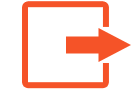Move your tasks
We are adding today our most requested feature for the Android app (already available for the web): Move task. This is by far the most requested feature. And we have listened and implemented. Now you can use it. Moving tasks allows you to:
- Move a task to a different checklist
- Move a task to the Dashboard (making it into a checklist by itself)
- Move a task to a subtask under the same checklist
How does it work?
Simple:
- Click on the action menu (the vertical 3 dots on a task or a checklist)
- Click on the Move button
- On the 'Move to...' page:
- To make the task into a checklist: click on the Dashboard button on the top right
- To move to a different checklist: select the destination checklist
- To move to a subtask: click on the "Go Deep" arrow on the right of any checklist. You can go as deep as your checklist is
- The task (including any subtasks) is moved to its new destination and you are returned to the checklist you were working on.
Tell us what you think of this new feature by leaving us a note. Can we make it simpler? Better? Missing something?